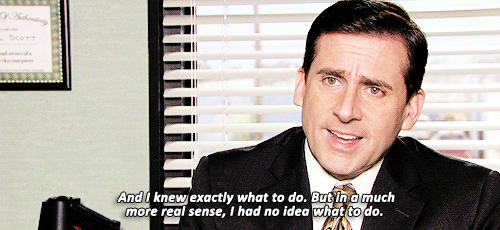I spend a lot of time getting myself organized. I make lists. I love lists. What I love even more than making lists though, is crossings things off. Sometimes, I’ll accomplish things that I didn’t put on my list and then write them on just so I can cross them out. I still have the same feeling of accomplishment.
Over the past 3.5 years of my PhD work, I tested out different methods of getting organized and planning out what to do, when to do it, how to do it, why I’m doing it, etc. I’ve tried Bullet Journals, building an Everything Notebook, Panda Planners, White Boards, Old-fashioned Print off Calendars, academic planning pipelines, the Google Calendar, WorkFlowy, Google Doc, Paper and pen, “a Quarter by Quarter 30min plan” (my own device), and more. I’ve had varying success with these different techniques and ultimately found a combination that worked really well for me. This leads me to my number one piece of advice for planning and organizing yourself: FIGURE OUT WHAT WORKS FOR YOU. Obviously, this probably isn’t what you want to hear. You want to know what the solution is… that one thing, that if you do it, life will be simpler and streamlined and efficient and you’ll somehow morph into an academic savant. Well, sorry to be the bearer of bad news, but just as there isn’t a magic diet pill or language learning serum or text-to-brain tea, you have to roll up your sleeves, be prepared to fail, and figure out what tool or tools help you, do you, better.
Ultimately, I found a combination of items that works for me- Print off calendars, academic planning pipeline spreadsheet, Google Docs, Google Calendar, WorkFlowy, Paper and Pen, and my “Quarter by Quarter 30min plan”. I like redundancy - I need it. Maybe because it drives it home and I can use what is helpful depending on where my headspace is at any given time? Who knows- again figure out what works for you. I also like that with this combination of items, I am set for tracking items, seeing what state they are in, remembering the details of what I worked on related to each project, keeping track of progress and what’s coming up, and reflecting on what worked/didn’t work and of course, my failures and accomplishments. I’ll explain a bit more. The process I generally use is as follows:
Quarter by Quarter 30min Plan: Using excel (low tech!), I make a weekly calendar by 30min increments for the upcoming quarter. I add everything that I know is set in stone (lab meetings, classes, standing appointments, etc.). I keep it nearby because I’ll be editing/adding/changing based on the rest of my planning. See template here. Again, do what works for you. Maybe you like 1 hour increments better? This plan also allows me to better plan things like office hours and lets me see quickly how much time is being dedicated to each “category of work” (see right-side of template so I can redistribute if need be.
Google Doc: For the academic year, I’ll make a list of everything I want to accomplish that year. Once I’ve completed my list, I reflect on whether the list seems doable during an academic year. If it doesn’t, I see if I can cut anything or I make a note of where I may be able to take a different approach to ease the workload (for example, hiring an intern). I then add bullets under each of the to dos to capture the details of each task including a due date if it’s a non-self imposed deadline (e.g. a grant application deadline). I again reflect on whether it seems doable and adjust as necessary.
Google Doc: Next, I make a table with 4 columns. In the first column, I put all my “to dos” from #2. In the next column, I assign an academic quarter when the work needs to be done (the final stage of each task). In column 3, I put the month that the task needs to be done. Finally, in column 4, I expand the task and hash out what needs to be done each week. For example, for my Qualifying Exam Requirements I may add several pieces to this last column (W4 April - Field Statement due; W1 May - Submit Full Proposal; W2 May - Write Essays; W4 May - Take QE).
Google Doc: I then write out the months and add each piece from column 4 under the appropriate month. For example, Under May, I’ll put “W1: Submit Full Proposal” and “W2 - Write Essays” and “W4 - Take QE”. I once again reflect on whether things seem doable and adjust as necessary. See my template that covers steps 2-4.
Google Calendar/Print Calendar: Once I’m ok with my goals and tasks and timelines, I then add the major tasks (column 1) to the calendar based on their due dates. Again I like doing this on my virtual and my print calendar so I can always access it based on my mindset.
Quarter by Quarter 30min Plan: Based on my list of to dos for a quarter (or semester if you’re on semesters), I look at the time that is not yet assigned on my Quarter by Quarter 30min Plan and add chunks of time to ensure I can get my items done. For example, I may block a 4-hour chunk on Monday and call it “QE Prep”, then block a 2-hour chunk on Tuesday and call it “Grant Applications”. This part obviously isn’t necessary, but again it helps me figure out if I have enough time each week during the quarter to accomplish what I want to…
Academic Pipeline: Any papers/book chapters/grant proposals get added to my academic pipeline spreadsheet. This lets me keep track of where things are (their status), next steps, what’s been accepted, what’s been rejected, etc. This article by Dr. Erin Marie Furtak is really helpful in explaining this portion a bit more. You can customize your academic pipeline to what works for you. I have one pipeline design that I made for funding applications only. I keep track of what’s required for applications, when they’re due, how much they’re for, if I’ve been accepted or rejected, when money needs to be spent by, when notifications come out, etc. The funding version can be really helpful for early grad students seeking funding.
WorkFlowy: This is a “to do list” app. I like it because of its simple formatting. There is a free version and a pay version with a few more bells/whistles. I like it because it’s digital and you can add hashtags for easy filtering. Workflowy consists of bulleted lists. So you can add “QE Planning” and then add a bulleted list under “QE Planing”. Then you continue on with that format. For example:
So, I typically take the steps from “column 4” of the table I produced in steps 2-4 above and add them to my WorkFlowy under the appropriate categories (which should roughly match the items in “column 1” of the table). The weeks that I assigned to each column 4 task become hashtags. For example, if I had a goal of “Taking and Passing My QE” (column 1) and one of my tasks was “Form a QE Committee by W4 December 2018”, I’d have a main bullet “Take/Pass my QE” and under it, a sub-bullet that reads “Form QE Committee Dec. 2018” with the hashtag #W4 December.
Then, before the quarter begins, I select a time that I will do my “daily planning” every single day. Because I’m taking French at 8:00am and it meets 5 days a week, I do my planning directly after at 8:50/9:00am. To do this, I pull up my WorkFlowy and first add any new items that I’ve thought of since yesterday that might not be on there. I decide as I add them if they need to be done today or another time. I add an appropriate hashtag. For example, one day I might have received a meeting invite for later in the week. I’ll add that invite as a bullet to WorkFlowy with the hashtag “#thisweek” because it’s something for this week but NOT TODAY. Once new items are added, I filter the WorkFlowy on the appropriate week’s hashtag to see everything I had planned on accomplishing (for example, “#W4 December”). I look through the items and decide if any of them have to be done today- if so, I add “#Today” otherwise I add a hashtag with a different day of the week (e.g., #Wednesday or #Friday). Once I’ve made it through the full list, I filter my WorkFlowy for the current day. For example, on Monday, I’ll filter for “#Monday”. This lets me see any items that I decided would be done on Monday instead of the previous day. Once again, I decide yes they need to be done today (and then I add #Today) or if they can be done another day (and then I add another day or #thisweek or #next week depending). Once I’ve done that, I filter my WorkFlowy on “#Today”. This gives me a list of everything I’ve decided needs to be done today and filters out everything else that could distract me. I know this seems like a lot but once you do it once or twice you get used to it. I do my daily planning in about 5-10mins a day and it has changed my life. As you accomplish items you can cross them off the list. What’s nice is there is a still a record of everything you’ve crossed off— so you can go back later and see what you accomplished at any time. At the end of the day, if I haven’t accomplished anything, I change the item’s hashtag to the next day so I’ll see it when I’m doing daily planning tomorrow. In this way, things don’t get lost.
8. Paper and Pen: The final item I use for organization and planning is paper and pen. I have a big spiral ring notebook and each day I put the date at the top of a fresh piece of paper. As I work on items and save them places, I write what I’m working on, what I’m doing, and where I’m saving them. For the “what I’m doing” - I’ll make a note of what changes I make to a project (and why, when appropriate). This process is a tip given to me by an old boss that’s really come in handy. it provides an archival record of decisions I’ve made. It really comes in handy!! For example, when I receive an R and R down the line that asks me to make changes to an R-table… I can go back into this notebook and see where the latest version was saved. I can also see a record of how I formed the R-table and why… so I can make sure I don’t mess up my data analysis when I go to make changes. This may seem like a tedious task but it really helps when you get feedback/comments after a couple months of not looking at something and completely forgetting why you did what you did!
So, there it is- my process for planning and organization. I know I put a lot o details in here, but I think they help explain my mental flow. To recap, I use this combination of tools to help me with planning/goal setting, to track work in progress, to keep an active list of accomplishments (and failures), and to remind myself that I really am making progress even if there are days when it seems like I am not!
I’m always interested in how people organize themselves and plan and track their projects, accomplishments, failures, etc. Hopefully, this helps someone out there! Cheers, Meghan